Ok, despite what you've been told so far, MSI boards have been one of the better ones for Ryzen so don't sweat it. I have the vanilla Tomahawk myself. You won't have to flash the BIOS like I did as you've got 3600 support from the start (I had to flash mine as it was released before Ryzen 5).
Yes, you can DL it to a boot/install USB. I thought you were going to try and migrate, which can be a massive PITA depending on a whole lot of factors. Just make sure you burn/back up anything you can't stand to lose. You can always just throw in your old OS drive and pull stuff off it too as long as you can connect it...just don't do that until you're up and running or windows will detect another OS present during install and throw you a whole other set of options and just add to your confusions (since you apparently haven't done this before) blah blah blah.
Now, this is probably a hangover from me doing this for too long but I suggest just installing the OS drive at first and then adding others later after you're up and running with all the latest updates. Couple of reasons for this but I just suggest it. I also first boot in to the BIOS and disable the audio chipset until the OS is up, running and has all the latest updates. Then you can go back in and enable it and do the install.
What speed is the RAM? I ask because Matisse (Ryzen 5) supports a native max of 3200MHz, anything over that is technically OC'ing. Also keep in mind our chipset is only dual channel (4 slots but only dual channel support) so, if you add more RAM later, you won't see as much of a benefit (need quad channel for that). What I'm getting at is it's essentially best to go max on speed (ie. 3200), if you can, and max capacity out to whatever you can afford, which is why I went up to 32GB. Here's the mem support page for yours, check your RAM's model # to see if it's in the list. Don't worry too much if it's not but it's just something to look at. Also use it to DL all the latest drivers.

us.msi.com
Power supply should be fine.
Your vid