The HDD is likely on it's way to the grave...back up important files and move to an SSD, if you can. The fact you're still on an old drive, in this day and age, is criminal if only for the speed difference. I would not suggest doing what
@chrismpw mentioned (sorry, mate) as it could be the write arm that's going out and a defrag will just stress it and may lead to an earlier retirement. The clickies is almost certain death sooner or later; abandon ship. Multiple ways to do it, some more economical than others. Also, do not shut it down if you can.