i'v had it nearly a year, and all of a sudden im getting this message pop up, saying my version of windows may not be legit and i may be a victim of "software fraud". is this some kind of virus? should i click on it or not? i don't know what to do if its bogus, any hel guys?