Might not be a dust issue...fan could be dead. Make sure it's blowing air out the vent first of all. If it is, proceed to the compressed air method. Preferable if you take it apart to do this though, otherwise you're just blowing giant fuzz balls around inside. At minimum, undo the covers for the RAM and HD slots and take those out before you start blasting, just gives another inlet and outlet to blow in to or get dust out of. As far as temp monitors go, Google CoreTemp...it's free. Good luck, laptops are a pain in the a**.
You are using an out of date browser. It may not display this or other websites correctly.
You should upgrade or use an alternative browser.
You should upgrade or use an alternative browser.
laptop over heating advice please
- Thread starter keverton
- Start date
- Status
- Not open for further replies.
Put it in the freezer mate. Covered thoroughly in sawdust first like to stop it getting frostbite.
McBain
Player Valuation: £80m
Put it in the freezer mate. Covered thoroughly in sawdust first like to stop it getting frostbite.
Don't listen to this man.
You want to set your Oven to approx. 250, marinade the Laptop for a good 2-3 hours with a combination of Soy, Honey and Garlic, lime juice (lemon if you don't have that) and the secret ingredient....A good slash of Maple Syrup. Really adds that smooth glaze. Greased tray, adding maybe a sprinkle of Italian Herbs, some thyme, Salt and Pepper to taste, and give it about 35 minutes each side.
Served with a Mash, or wedges, up to you, but I'd deffo get some peas/carrots happening to balance the meal.
TX Bill
Player Valuation: £80m
I made a point of giving it a blast/suck every so often
That's what she said.
Raymondo077
Player Valuation: £10m
Absbestos suit, usually works for me mate.
Bit of a [Poor language removed] watching Xhamster tho.
Bit of a [Poor language removed] watching Xhamster tho.
As already mentioned on here by GSG, get Coretemp. It is a free temp monitoring utility that will give you the actual temp of your CPU is running at. Also, GPU-Z for graphics. And Speedfan so you can see if your fan is actually spinning. All free, and all powerful, informative tools.
B
BigBlueBalls
Guest
Take it out of the oven.
keverton
Player Valuation: £10m
love grand old team had much fun reading the thread for the last 5 mins. Tried the oven thing that did not work, then tried the freezer thing and the freezer overheated so that was not the solution, gonna buy some sawdust tomorrow and try that so fingers crossed.
Seriously thanks for all the serious advice, When i get back from holiday i will be getting some compressed air and taking it apart and giving it a clean, ps it defo overheating or as someone has already pointed out a specific hp laptop problem
Seriously thanks for all the serious advice, When i get back from holiday i will be getting some compressed air and taking it apart and giving it a clean, ps it defo overheating or as someone has already pointed out a specific hp laptop problem
love grand old team had much fun reading the thread for the last 5 mins. Tried the oven thing that did not work, then tried the freezer thing and the freezer overheated so that was not the solution, gonna buy some sawdust tomorrow and try that so fingers crossed.
Seriously thanks for all the serious advice, When i get back from holiday i will be getting some compressed air and taking it apart and giving it a clean, ps it defo overheating or as someone has already pointed out a specific hp laptop problem
Put some holes in it lid
C
Caveo
Guest
love how the ad on this page is "sell your laptop fast" lmao
- Status
- Not open for further replies.