I have 2 problems, as always in times of need I turn to the great minds of GOT.
I borrowed my Mums boyfriends old Laptop, he knows its crap and he clearly doesnt want it if hes lending it to my kids to play with. Anyway, the screen was a bit dodgy and ive been trying to make it run faster, but its not going well.
This morning, whilst the kids where playing with it, the screen came off its hinges and now its hanging by just a wire. Ive tried to fix it, but its just close to death. I cant see him being bothered that ive destroyed it, but I do need a laptop for the kids, although this has clearly put me off spending £300-400 on a new 1.
Does anybody know if this could be fixed and any idea how much, is it even worth it?
The next problem is a wireless router I got from Virgin. Tried to install it the other and I follow the instructions to the letter. But I just can not get internet on my PC, the wireless works cos I connected on the laptop before it died.
Running the setup disc doesnt help because at some stage it asks me for a username and password, but the main problem is it doesnt connect to the internet.
I rang Virgin today and spoke to a nice asian chap who was so unhelpful it hurt. He talked me thru the entire setup, talked me thru lights and wires, but always claimed the username and password werent needed and never once gave me what I needed.
After 25minutes I got peed off and hang up, after 50 requests for the username and password he suggested I turn off the modem for the 20th time.
I understand im being pretty vague here, but hopefully somebody can understand what the problems are.
P.s. Ive tried the admin and password thingy, but it says its some sort of PPPOE username and password it needs, as I say this Virgin chap claimed it wasnt needed.
I borrowed my Mums boyfriends old Laptop, he knows its crap and he clearly doesnt want it if hes lending it to my kids to play with. Anyway, the screen was a bit dodgy and ive been trying to make it run faster, but its not going well.
This morning, whilst the kids where playing with it, the screen came off its hinges and now its hanging by just a wire. Ive tried to fix it, but its just close to death. I cant see him being bothered that ive destroyed it, but I do need a laptop for the kids, although this has clearly put me off spending £300-400 on a new 1.
Does anybody know if this could be fixed and any idea how much, is it even worth it?
The next problem is a wireless router I got from Virgin. Tried to install it the other and I follow the instructions to the letter. But I just can not get internet on my PC, the wireless works cos I connected on the laptop before it died.
Running the setup disc doesnt help because at some stage it asks me for a username and password, but the main problem is it doesnt connect to the internet.
I rang Virgin today and spoke to a nice asian chap who was so unhelpful it hurt. He talked me thru the entire setup, talked me thru lights and wires, but always claimed the username and password werent needed and never once gave me what I needed.
After 25minutes I got peed off and hang up, after 50 requests for the username and password he suggested I turn off the modem for the 20th time.
I understand im being pretty vague here, but hopefully somebody can understand what the problems are.
P.s. Ive tried the admin and password thingy, but it says its some sort of PPPOE username and password it needs, as I say this Virgin chap claimed it wasnt needed.