Left is a couple of days to see if it was just wifi or something but GoT has been almost glacially slow on Chrome for me the past few days. Not sure if anyone else is having the same issue? Works fine on my phone still. I've updated Chrome and don't (I think) have any browser adblocks enabled as I saw a site notification that a new update means anyone with adblock would find the server worse.
It's taking sometimes minutes to navigate a page, even when I hover my mouse over a clickable button it can take 30 seconds for it to turn from an arrow to a hand.
It's taking sometimes minutes to navigate a page, even when I hover my mouse over a clickable button it can take 30 seconds for it to turn from an arrow to a hand.