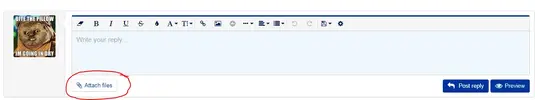You are using an out of date browser. It may not display this or other websites correctly.
You should upgrade or use an alternative browser.
You should upgrade or use an alternative browser.
putting photos up
- Thread starter mrb85
- Start date
- Status
- Not open for further replies.
Yarrgh
Player Valuation: £70m
See the attach files button under the reply box?Could anyone give me a dummies guide as to how you download a laptop photo onto GOT?
Click on that, and then select the file from your laptop. When you click post reply, there you go!
Type in below:
ACTIVATE: photo upload
That should do the trick
Yewtree Alert
ACTIVATE: photo upload
That should do the trick
Yewtree Alert
Could anyone give me a dummies guide as to how you download a laptop photo onto GOT?
@Joey66 is your man.
giga blue
Player Valuation: £25k
Just press copy on the photo and paste onto here were you want it.Could anyone give me a dummies guide as to how you download a laptop photo onto GOT?
otherwise save to say downloads on your pc, and upload it if you want it as your avatar
The binman chronicles
Player Valuation: £80m
Trick is it has to be a low quality picture. If you have say a 3MB file you have to reduce the size of the file first. Easiest way to do that is to have the photo you want on screen then print screen it and trim it to size.
Have you blocked out all the ladyboy porn downloads there Bungle!
Send them over to me!
Have you blocked out all the ladyboy porn downloads there Bungle!
Send them over to me!
Just saving the blushes of other members mums by disguising their folders.
Just saving the blushes of other members mums by disguising their folders.
Must be plenty of saggy tits and dried up snatches on view there!
Must be plenty of saggy tits, and dried up snatches on view there!
*Turns off webcam
You attach the file which must be under 1 mb anything over that will not load from your scanner - my son purchased Adobe 2019 has just come out you can buy it online https://www.adobe.com/uk/products/special-offers.html@Joey66 is your man.
he bought the professional one it's so simple to use for compressing editing your scanned photo you save your photo into your picture document and it must be under 1mb to attach to the grand old team - hope that helps use what ever photoshop you have if it compresses ok ..... oh always use a Jpeg file smaller size .....
- Status
- Not open for further replies.