Well AVG and Norton are gone, done another scan of drivers/Windows Updates etc. and it's still at 100%. It's like the minimum processor usage is set to 100%, even though it isn't, it's just finding every programme possible to make it up to 100%. Baffled, I give up.
Or it now works. I turned on, only had iTunes open which it had shoved to 70% of the 100%. I opened MSI X Boost, turned them all on, then off, then switched between, now it's working properly. Earlier I had all of these set to off and it was still 100%. Maybe I just need to get rid of this programme.