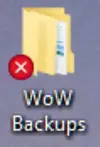Hello PC nerds, I am not one myself as such but require the aid of GOT's finest (if we have any) as I have Google'd and Google'd and getting nowhere. Basically my desktop PC CPU usage is constantly at 100% in Task Manager. I have gone into advanced power settings on the plan I have selected (power saver) and capped the maximum processor state to 70% and minimum to 0% but no joy. This worked one time, bringing the CPU usage down to around 30% but after restarting it is back up again to 100%. I am baffled how it can be above a maximum value restriction so wondering if there's some sort of built in boost I have enabled that's overriding? My PC works perfectly fine for browsing and gaming I just don't want to damage the hardware.
I am using an AMD Ryzen 5 3600X (6 Cores) which is around 3.5 years old now. The only thing boosty I can find is an MSI X Boost which let's me change from certain modes like home theatre and gaming but I have these all set to off.
Attached screenshot of the evidence. Appreciate anyone with an answer/solution.

I am using an AMD Ryzen 5 3600X (6 Cores) which is around 3.5 years old now. The only thing boosty I can find is an MSI X Boost which let's me change from certain modes like home theatre and gaming but I have these all set to off.
Attached screenshot of the evidence. Appreciate anyone with an answer/solution.