BlueTak
Player Valuation: £35m
I've installed the software for the Roxio Game Capture and when I go to use the Capture feature, I get this Runtime Error.
"Microsoft Visual C++ Runtime Library
Runtime Error!
Program: ...)\Roxio Game Capture\MediaImport\MediaCaptureGame1X.exe
This application has requested Runtime to terminate in an unusual way.
Please contact the application's support team for more information."
I've called the support and they were absolutely useless, any help from the computer genius' will be appreciated.
"Microsoft Visual C++ Runtime Library
Runtime Error!
Program: ...)\Roxio Game Capture\MediaImport\MediaCaptureGame1X.exe
This application has requested Runtime to terminate in an unusual way.
Please contact the application's support team for more information."
I've called the support and they were absolutely useless, any help from the computer genius' will be appreciated.