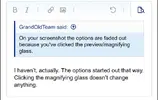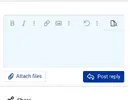mmmmsnouts
Player Valuation: £40m
I’m having a really tough time on my iPhone and iPad with pictures and uploads. On the mobile site there is no way to do any of the basic formatting, including picture uploads. This is on Google Chrome:

Also on my iPad (also on Google Chrome) I can’t get a picture to upload and appear as a picture. I tried to make a reply to a post about everyone’s second least-favorite club with a picture of Alan Partridge’s head and got this. I deleted the post just before it became permanent, but I’ve made 4 or 5 attempts and they all ended up like this.


Also on my iPad (also on Google Chrome) I can’t get a picture to upload and appear as a picture. I tried to make a reply to a post about everyone’s second least-favorite club with a picture of Alan Partridge’s head and got this. I deleted the post just before it became permanent, but I’ve made 4 or 5 attempts and they all ended up like this.