nigelcoyb
Player Valuation: £25m
Doubtless my cretinous brain is to blame but when I click on "insert image" symbol the box comes up giving the options of:
1. selecting a suitable file from your pc
2. pasting a url.
and neither works for me!
The first option tested with a jpg file (pic of ball,kendal,harvey) saw me using the "select files" facility which allowed browsing of pics on the hard disc, I highlighted said file then used "open" with the resultant file loading quite clearly into the "insert image" box.
Pressing "upload" gives a red exclamation mark against the file after clearly trying to upload.
The second option I copied and pasted a url and all it did was print the url in the body of the post!
Any help gratefully received I have no idea what I'm doing wrong and I note one or two others confess to struggling with this.
1. selecting a suitable file from your pc
2. pasting a url.
and neither works for me!
The first option tested with a jpg file (pic of ball,kendal,harvey) saw me using the "select files" facility which allowed browsing of pics on the hard disc, I highlighted said file then used "open" with the resultant file loading quite clearly into the "insert image" box.
Pressing "upload" gives a red exclamation mark against the file after clearly trying to upload.
The second option I copied and pasted a url and all it did was print the url in the body of the post!
Any help gratefully received I have no idea what I'm doing wrong and I note one or two others confess to struggling with this.