TheBlueBlitzer
Player Valuation: £6m
so ive bought the newest football manager game 2020 and i didnt realise the had lost the rights to the pictures  ive already got the megapack from fmmobile but i cant seem to get them on game... any other football manager wizz's know how to help?
ive already got the megapack from fmmobile but i cant seem to get them on game... any other football manager wizz's know how to help?
 ive already got the megapack from fmmobile but i cant seem to get them on game... any other football manager wizz's know how to help?
ive already got the megapack from fmmobile but i cant seem to get them on game... any other football manager wizz's know how to help?