He backed it up on an external hard drive lad
Then he wouldn't need to recover as the originals would be on the PC itself...RAID 1 at a minimum if you're that worried about losing stuff.
He backed it up on an external hard drive lad
RIP Clint's music collection.
In all seriousness I have lost my entire digital collection at least twice in my life and a kick in the balls would be more pleasant. Here's a suggestion for next time. Carbonite. www.carbonite.com. I use it and an external hard drive now.
Then he wouldn't need to recover as the originals would be on the PC itself...RAID 1 at a minimum if you're that worried about losing stuff.
Definitely RAID it if you don't have an auto back up strategy.
I've got my primary data on my HD, a complete clone of the HD on an external drive (automated daily), and a cloud back up of my important data - again automated daily). Once bitten twice shy and all that.
Well, I actually meant housing your backup on a RAID setup...good use for an old PC.
I sense many blank stares...the thread has entered Techdom.

CD's are the way forward.One might go missing or get damaged but they never all self destruct at the same time.
No need to thank me, this advice is on the house.
As far as the HD goes. It depends what's wrong with it. Normally you can just unplug 'em, wire 'em into another unit and get the data off. Problems with external drives are likely to be more fundamental though. I hope it pulls through for you but, if not, then RIP HD. Remember the good times when it spun for you at 7200rpm and try to forget the grating sound of it's final failure.
*wipes tear from eye