scratchnsurf
Player Valuation: £40m
Any Excel wizards out there?
If so, I'd appreciate a PM to help me figure something out.
I've already tried copious amounts of sawdust.
If so, I'd appreciate a PM to help me figure something out.
I've already tried copious amounts of sawdust.