Ashtonian
Banned on request
This is probably a lost cause so feel free to close this in an hour or so if noone can help but.....
I am trying to create something within Microsoft Excel, but want to essentially do things that Access could do, with simple buttons and input devices and the like.
Is there any way to link the two up?
The end result i want is that a very simple way of inputting data into a spreadsheet that will calculate the total number of people who need appointments booking. Apart from the click in the box and change it nonsence, the idea is for something someone who cant be arsed to do it will use, with the data accessable to allow someone to keep an nukbers of people, but the person using it to input has the easiest job in the world.
Thank you in advance for any advice on the matter, i am hoping to get a system up and running like this asap. I have the simple excel table set up with sum in the right columns and all that. But as i am not the end users i want to create something fantastic if possible to revolutionise a department.
I am trying to create something within Microsoft Excel, but want to essentially do things that Access could do, with simple buttons and input devices and the like.
Is there any way to link the two up?
The end result i want is that a very simple way of inputting data into a spreadsheet that will calculate the total number of people who need appointments booking. Apart from the click in the box and change it nonsence, the idea is for something someone who cant be arsed to do it will use, with the data accessable to allow someone to keep an nukbers of people, but the person using it to input has the easiest job in the world.
Thank you in advance for any advice on the matter, i am hoping to get a system up and running like this asap. I have the simple excel table set up with sum in the right columns and all that. But as i am not the end users i want to create something fantastic if possible to revolutionise a department.