I'm just looking for some advice from anyone clued up on Pc's and how they work, to see if they can help sort out my computer, before potentially having to take it into a shop and getting it repaired.
I've basically had an issue now for around 2 week's where on Task Manager it is showing my Disk to be running at 100% at start up, and then any time opening a game etc. I'm unable to download any updates, so i do not even know if a game is playable at the moment.
Two things happened around the time i noticed the problem. I recently had the house rewired and had moved the desktop upstairs and was covered. I did not bang or drop it at any point, so i can't imagine its been damaged that way. I'm also pretty sure, i was using the PC fine the day after the rewire was finished.
There was a Windows update (I'm using 8.1) on the 15th, which is what I'm thinking has caused the issue, so i tried to do a system restore from before the update, but there was errors on those restores and they didn't work. I've further updated with the latest patches for Windows but none of these has fixed the issue.
I feel like a few years ago i also had this issue, and thought it was Windows then.
I'll say my technical knowledge of how PC's work is pretty non-existent, I've looked through various searches on Google, but nothing is really working.
There is plenty of space available on my PC (320GB) at the moment, and when it is showing at 100% its for very small amounts of say 30mb/s used.
Any advice or help would be greatly appreciated as I'm thinking my only options at the moment are either a full system wipe, or taking it in a paying for it to be looked at.
I've basically had an issue now for around 2 week's where on Task Manager it is showing my Disk to be running at 100% at start up, and then any time opening a game etc. I'm unable to download any updates, so i do not even know if a game is playable at the moment.
Two things happened around the time i noticed the problem. I recently had the house rewired and had moved the desktop upstairs and was covered. I did not bang or drop it at any point, so i can't imagine its been damaged that way. I'm also pretty sure, i was using the PC fine the day after the rewire was finished.
There was a Windows update (I'm using 8.1) on the 15th, which is what I'm thinking has caused the issue, so i tried to do a system restore from before the update, but there was errors on those restores and they didn't work. I've further updated with the latest patches for Windows but none of these has fixed the issue.
I feel like a few years ago i also had this issue, and thought it was Windows then.
I'll say my technical knowledge of how PC's work is pretty non-existent, I've looked through various searches on Google, but nothing is really working.
There is plenty of space available on my PC (320GB) at the moment, and when it is showing at 100% its for very small amounts of say 30mb/s used.
Any advice or help would be greatly appreciated as I'm thinking my only options at the moment are either a full system wipe, or taking it in a paying for it to be looked at.