I'm having an issue when trying to log in with 2 factor authentication. It says there's a problem with the authenticator code and can't log me in.
I've found that if I leave the code for a bit so it is "old" (I.e. the authenticator has already generated 2 or 3 newer codes) it logs me in fine.
The only thing I can think is that because the code is being generated on my phone locally, it is taking a while for your servers to catch up, but have you ever seen something like this before?
I've found that if I leave the code for a bit so it is "old" (I.e. the authenticator has already generated 2 or 3 newer codes) it logs me in fine.
The only thing I can think is that because the code is being generated on my phone locally, it is taking a while for your servers to catch up, but have you ever seen something like this before?