Advertising on Grand Old Team – FAQ
We know ads can be a pain, but they help keep Grand Old Team running — funding our hosting and development so we can remain a free and independent platform for Evertonians.
To keep things transparent, here’s how advertising works on the site:
Who manages the ads on Grand Old Team?
All adverts you see are managed and delivered by GRV Media, our trusted advertising partner. They work with major, industry-standard ad networks — the same ones used across much of the internet, including Google and other programmatic platforms.
So, if you see an ad here, there’s a good chance it’s the same type of ad you’d see on thousands of other reputable websites.
Why am I seeing these specific ads?
Ads are often tailored based on:
- Your browsing habits (via cookies)
- Your location
- Your device (e.g., mobile vs desktop)
Including ones from rival clubs?!
The reason this can happen is because ads are not manually chosen by us, and we don’t sell ad space directly to brands. Instead, GRV Media uses programmatic advertising networks (like Google Ads) that automatically serve ads based on your browsing activity, interests, and cookies stored in your browser.
These systems try to show you what they think you might engage with — and that could include:
- Items you’ve recently searched for
- Sites you’ve recently visited (yes, even rivals!)
- General sports or football-related ads if that's your online interest
- Popular or high-bidding advertisers targeting football content in general
In addition, some advertisers can target websites contextually. That means they choose to show ads on pages or sites that mention specific keywords, topics, or categories.
So, for example:
- A gym company might target pages with keywords like Everton, Premier League, or match thread
- A club like Liverpool FC (or its agency) might run a campaign targeting any football-related content in Liverpool, which could include Grand Old Team, even if it’s about Everton
- Sports retailers might target common terms like football kits, fixtures, or transfers
We don’t sell or offer access to our content keywords directly — but ad networks (like Google Ads) often scan publicly visible pages (like our forum threads) and categorise them for targeting purposes.
What if I see a bad ad – like something suspicious or aggressive?
While most ads are safe, very occasionally a bad one slips through — something like:- An ad that tries to force a download
- An ad that hijacks the page or redirects you without clicking
- Offensive or misleading content
- Take a screenshot of the ad or the page you were redirected to
- Copy the URL (if possible)
- Let us know by contacting us via
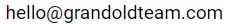 or sending @GrandOldTeam a direct message here.
or sending @GrandOldTeam a direct message here.
Can I control the ads I see?
Yes. You can manage your ad preferences via:- Google Ad Settings
- Your Online Choices – a tool that lets you opt out of interest-based advertising from many providers
- Your own browser’s cookie and privacy settings. You can opt out of partners here.
Why not remove ads altogether?
Advertising allows us to cover the costs of running a high-traffic, community-driven site.
If you prefer an ad-free experience, you can support us by purchasing a site subscription.
- One option removes all advertising entirely. £10 per month - 33p per day!
- Other tiers remove most ads, including sticky footer ads - 11p per day!
If you have any questions or concerns about advertising, feel free to reach out. Thanks for your support — and Up the Toffees!